Multi-Branch Module
Enable the FACTO Multi-Branch module on your platform and have the administrative and tax support to work in the branch mode.
Description
What is it for?
It is used to issue tax documents with different addresses from the same company RUT in accordance with Article 69, letter A, No. 3 of the Regulation of the Law on Sales and Services Tax.
Therefore, the address of the originating location where the purchase is made must be indicated on each tax document.
How is it used on the platform?
- Access your Branch list
Menu / Administration / Branches
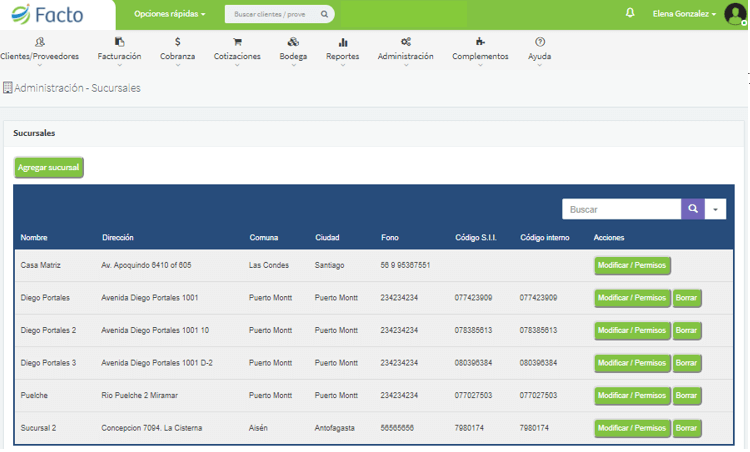
2. Add Branches, fill in their information, and grant permissions to users at:
Menu / Administration / Branches / Add Branch
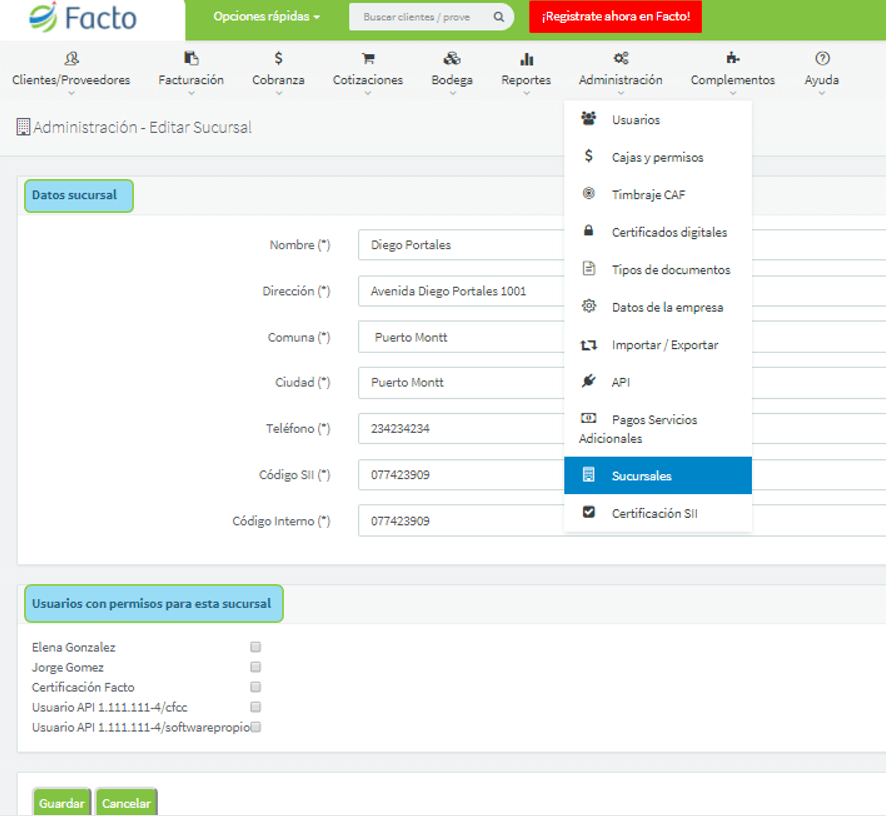
3. Select the issuing branch when generating the tax document at:
Menu / Invoicing / Issue tax document
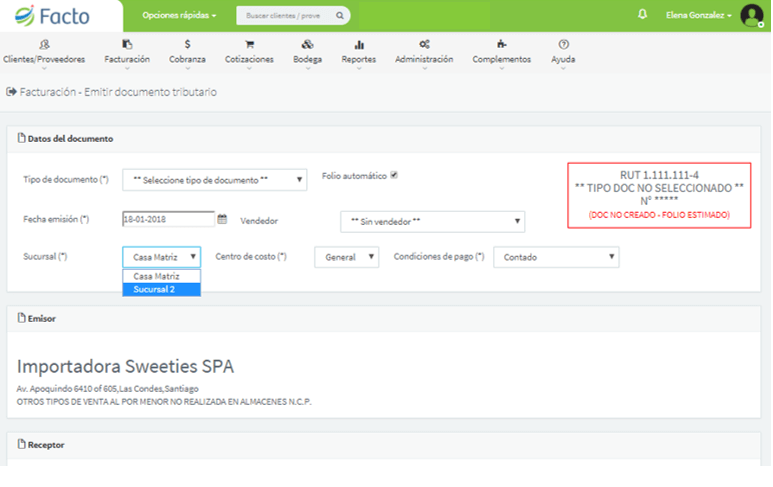
For any inquiries, please contact us through our contact form.