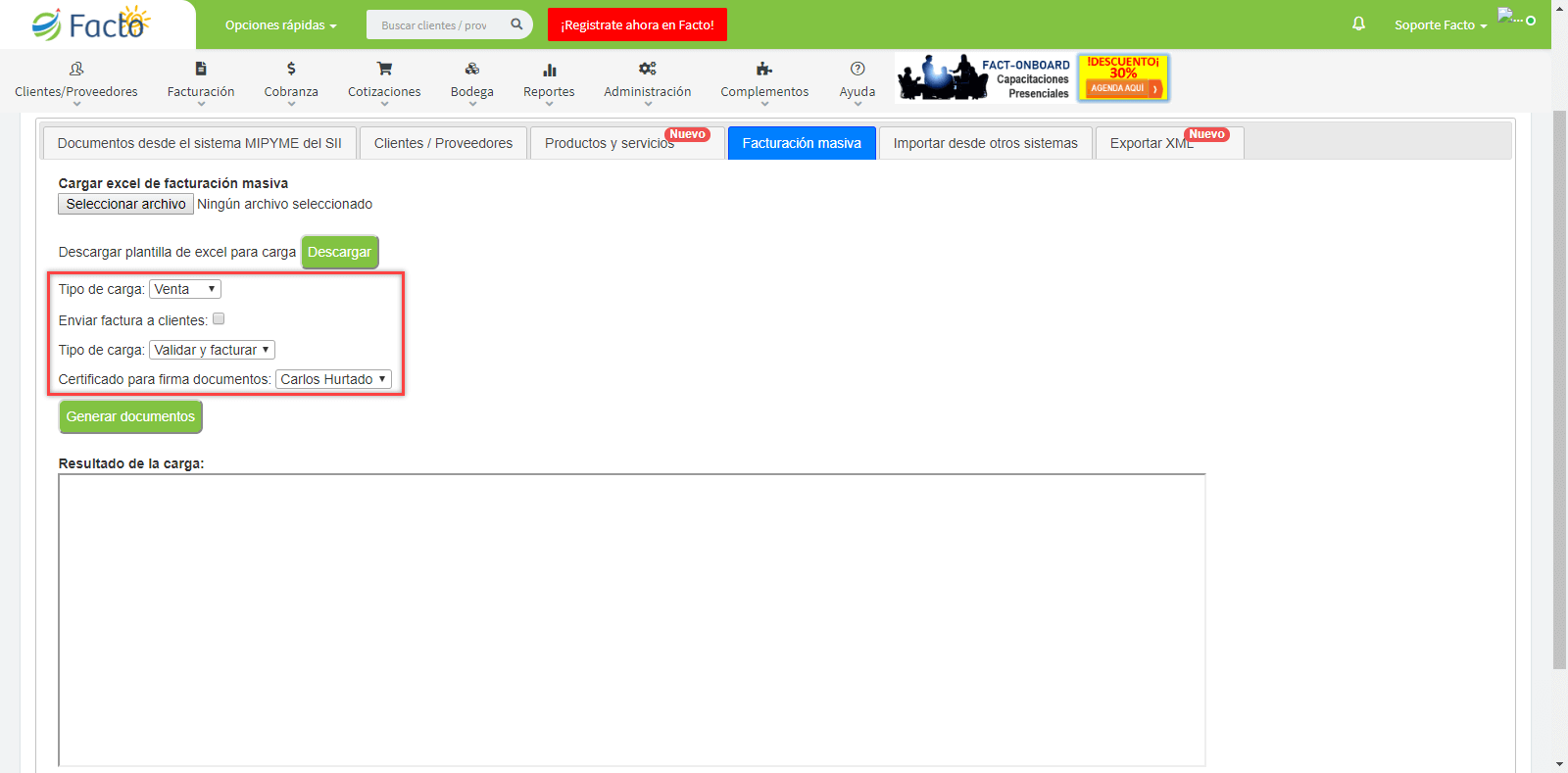BULK INVOICING, CREDIT NOTES, AND DEBIT NOTES
In cases where large volumes of invoices need to be issued, this add-on allows you to use an Excel upload format to generate all types of documents, which are automatically sent by email to customers and the SII, saving time and avoiding typing errors. Massive error? Don't worry! We've added the capability to issue credit and debit notes en masse to this add-on.
Description
Utility
This add-on allows you to generate invoices or receipts in bulk using the Excel upload format, generating XMLs, PDFs, and automatically sending them to both the SII and customers via email, saving time and making the process much more expedient.
How to use it on the platform?
To access the add-on, go to Administration >> Import / Export >> Bulk Invoicing
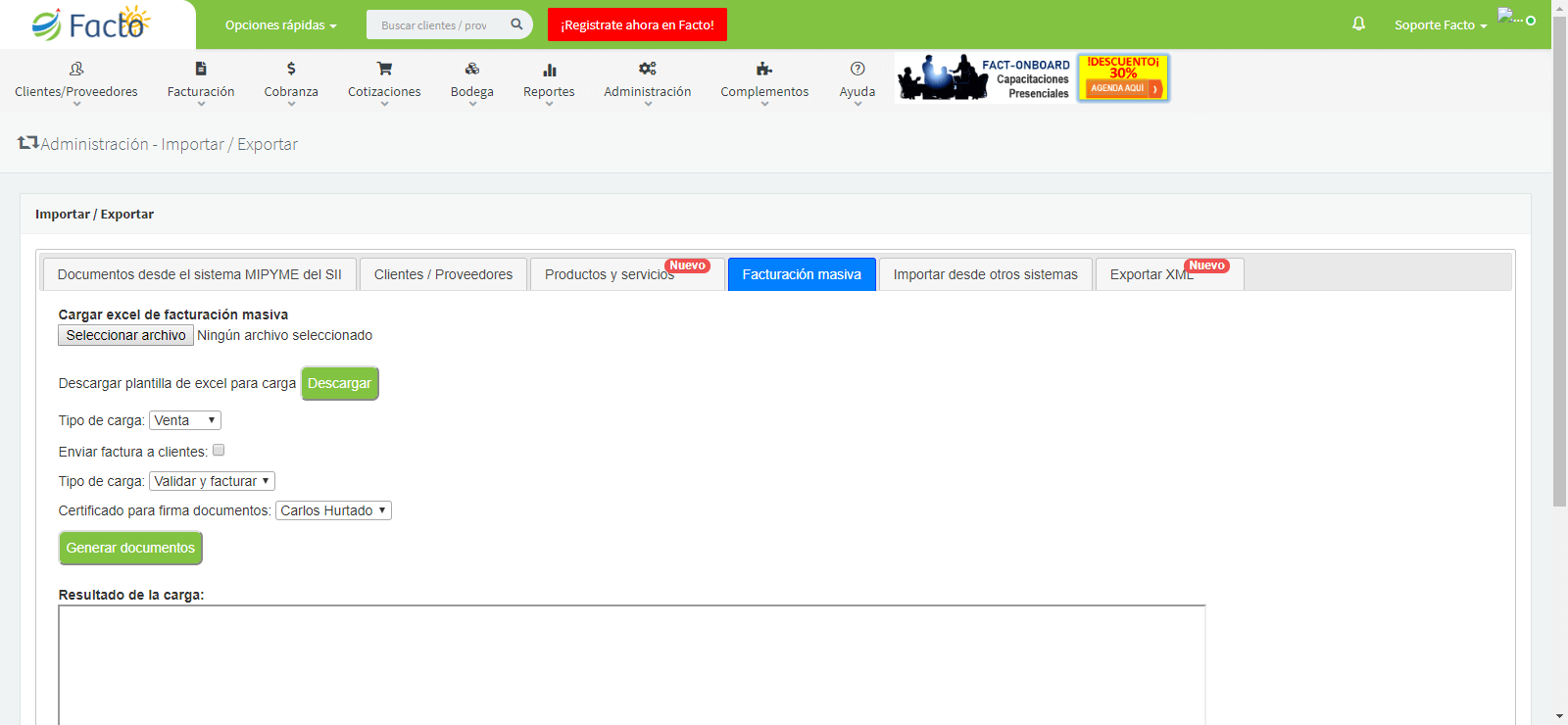
Then you must download the Excel template that you must fill in based on the instructions that appear on page two of the Excel. An Excel must be made for sales documents and another for purchase documents:
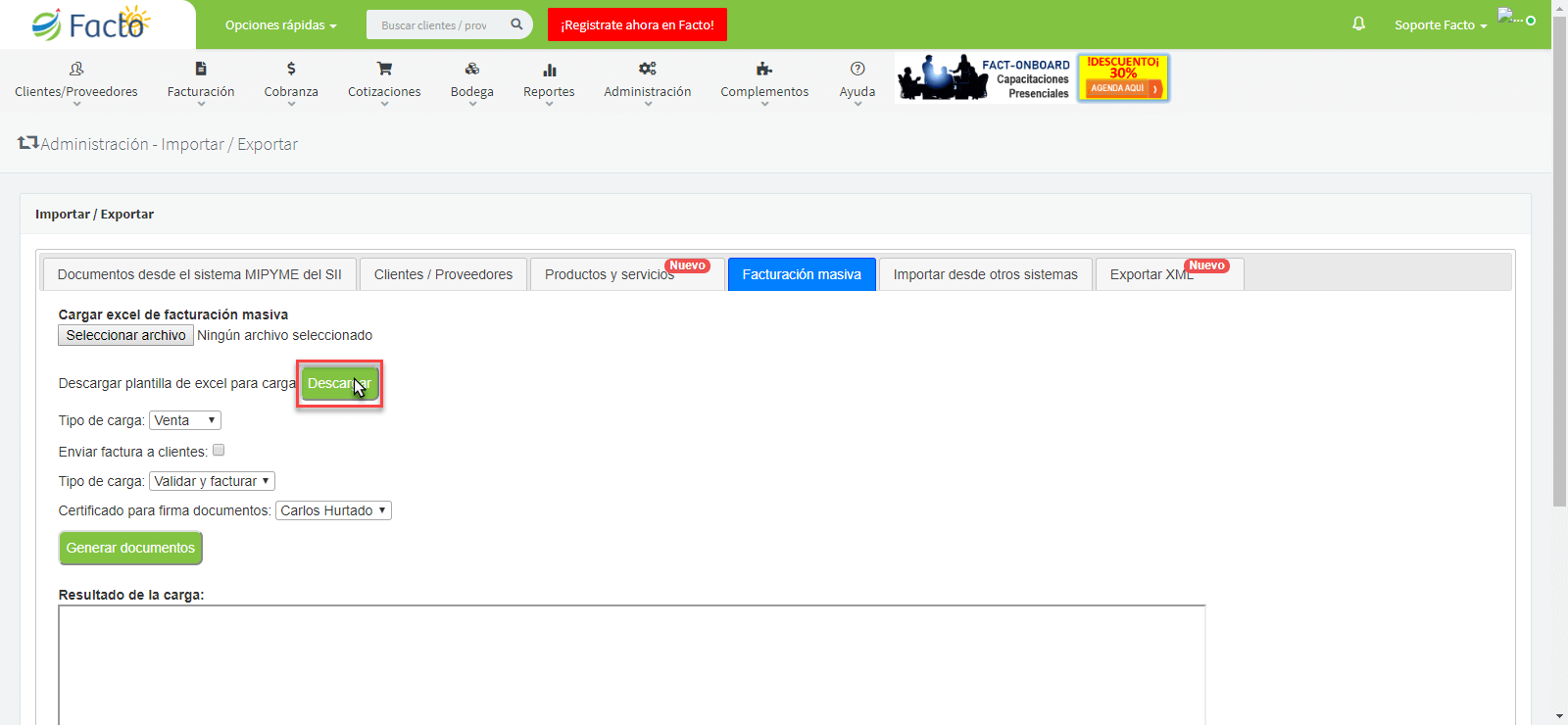
Once the Excel is completed, you must assign the corresponding characteristics to the upload you want to make. Whether they are Purchase or Sales documents, if you want to send the invoices to the customers in the case of the sales documents, if you want to validate and invoice or only validate the documents, and finally, indicate which digital certificate you will use to sign the documents. In the box below, you can see if the documents were correctly uploaded or if there is any error.