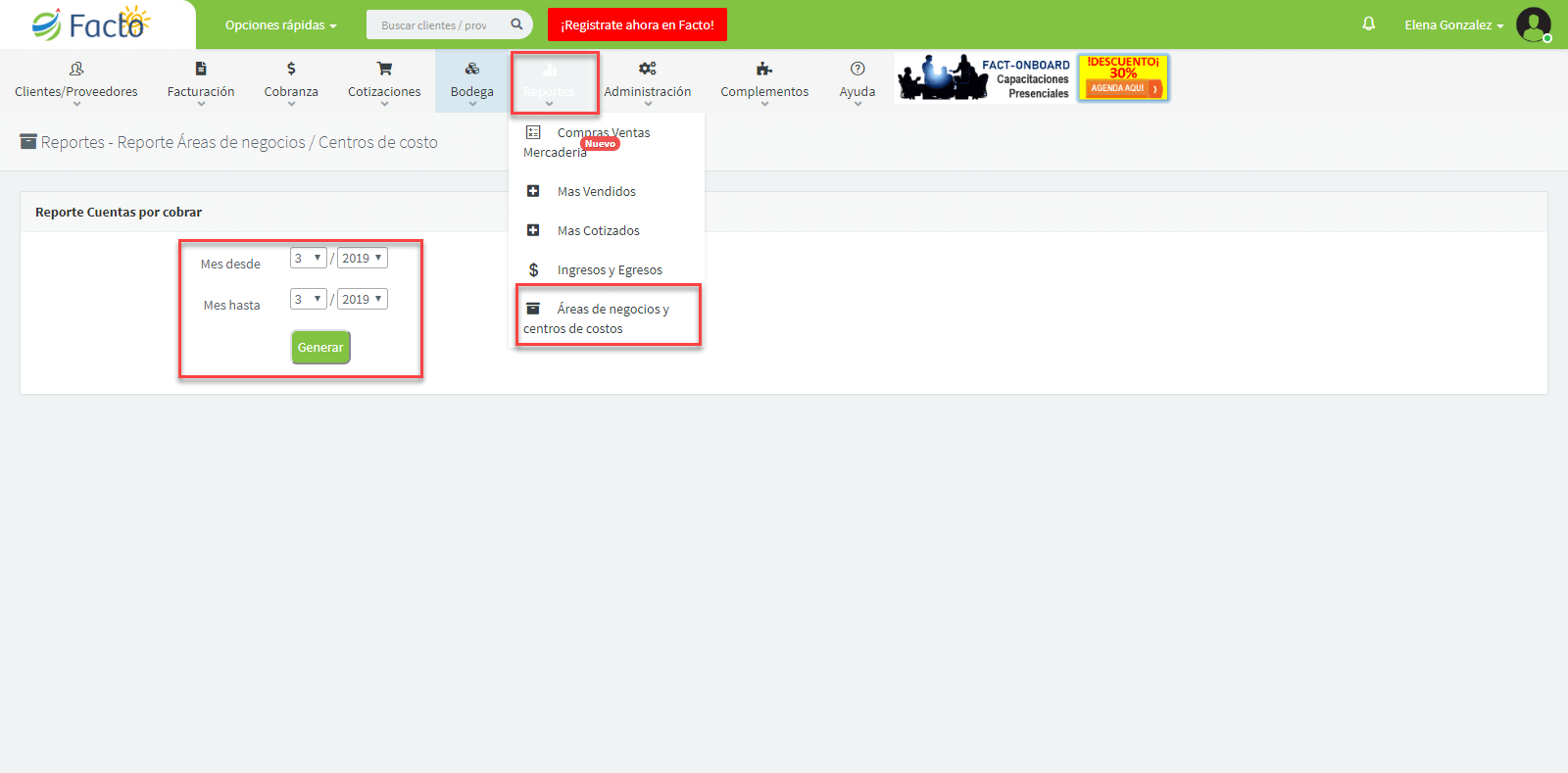Cost Centers / Business Areas
This add-on allows you to group documents by business areas and cost centers, so you can immediately determine the sales of an area or a type of product, and the expenses of a specific cost center.
You can also have a comparative monthly income and expenses report organized by business areas and cost centers.
Description
Utility
It allows you to separate both income and expenses into different categories, areas, products, or services, depending on how your company is organized.
How to use it on the platform?
In Administration >> Business Areas / Cost Centers you can create them by clicking on "Add Business Area / Cost Center. We recommend using CC and AN to distinguish one from the other:
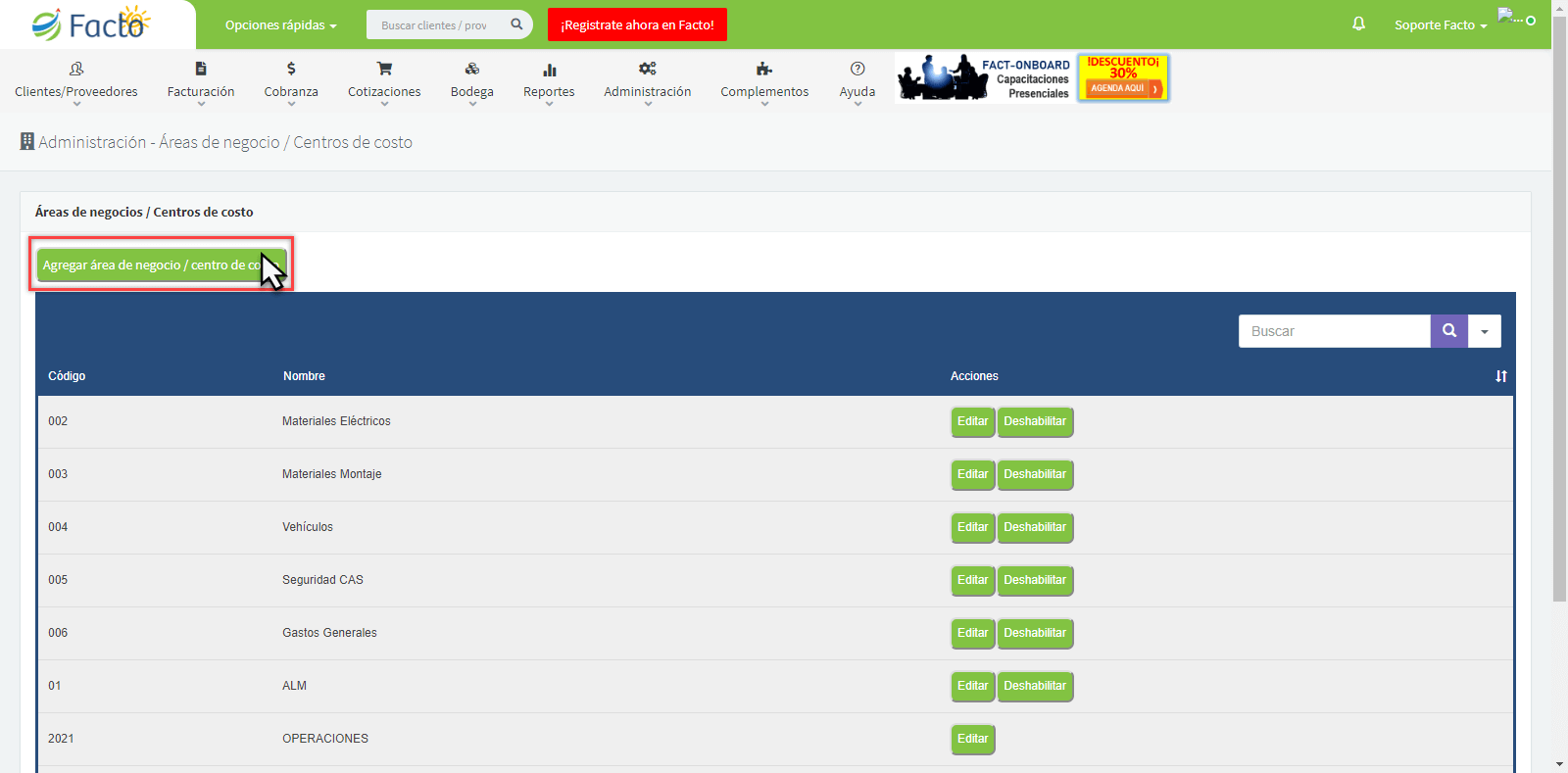
Then, you just have to assign a code (for example, AN001 or CC001) and a name (for example, Basic Services):
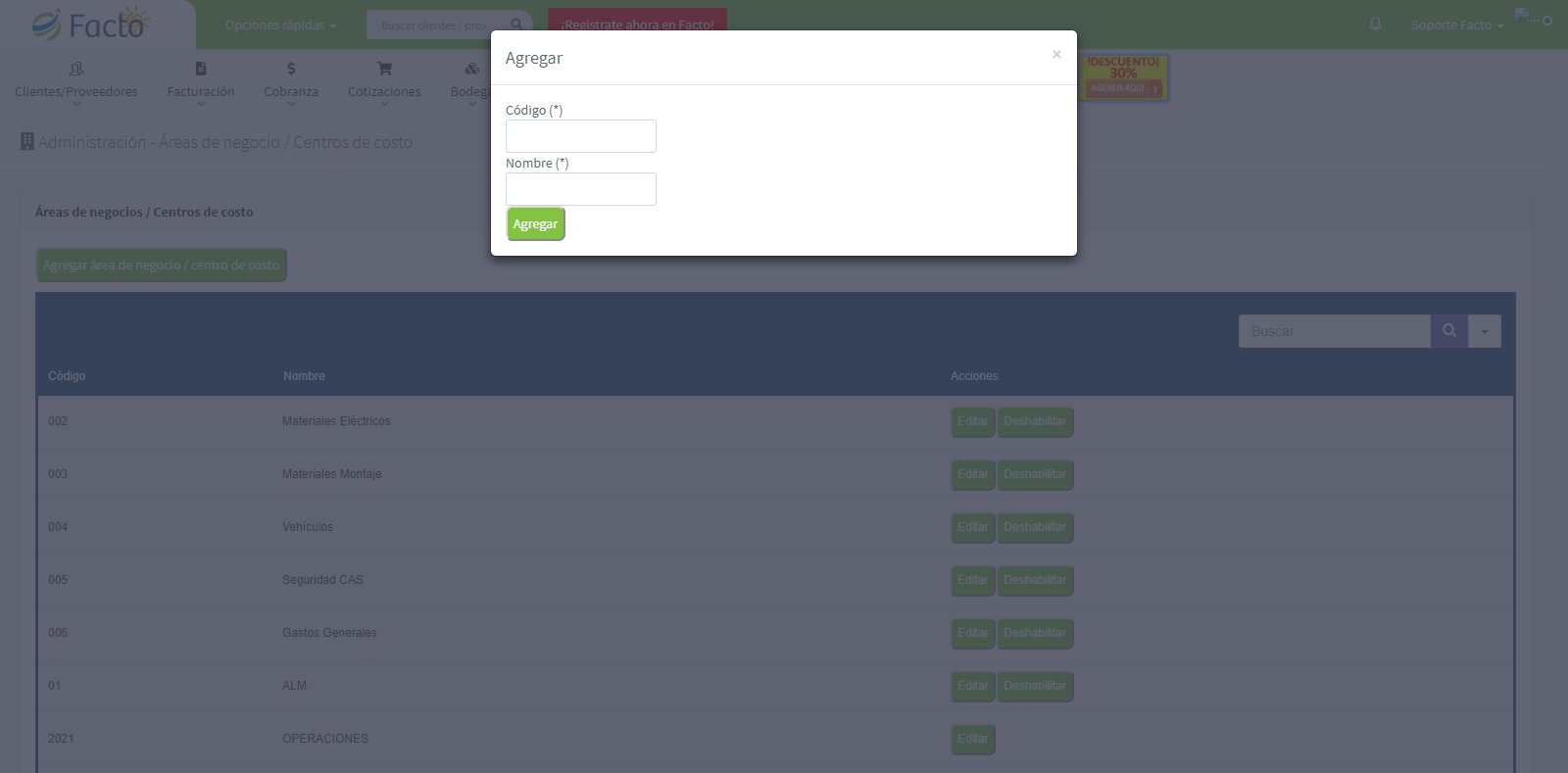
To assign a Document to Cost Centers, you have two options:
1. When issuing or receiving a document, you can indicate the corresponding CC or AN:
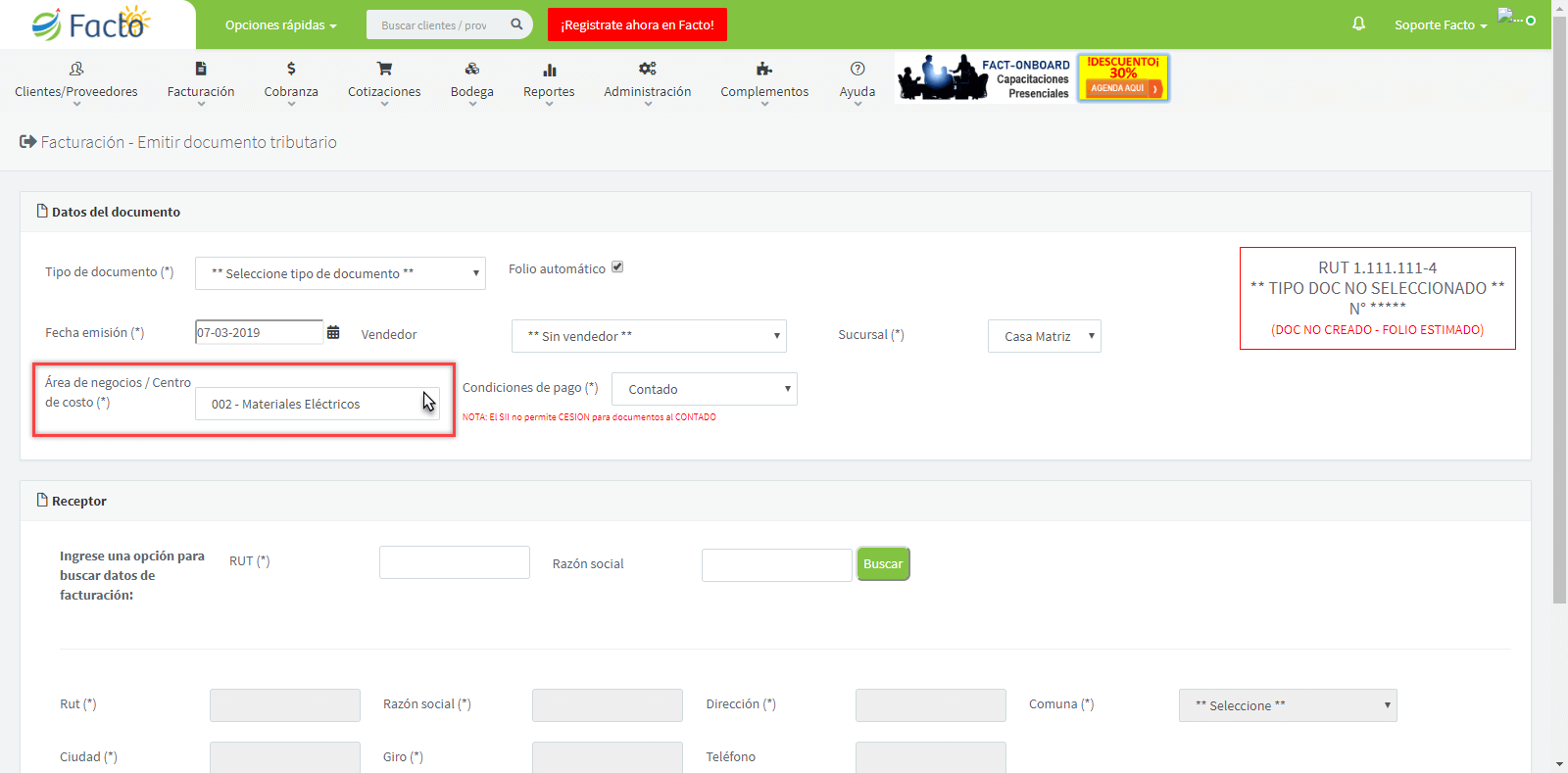
2. If the document has already been issued, you can search for the document(s) and assign them in bulk to a CC or AN. You can do this in Billing >> Search documents >> Indicate the filters you need >> Select the documents you want to assign to the CC or AN >> Bulk Actions >> Change area / cost center
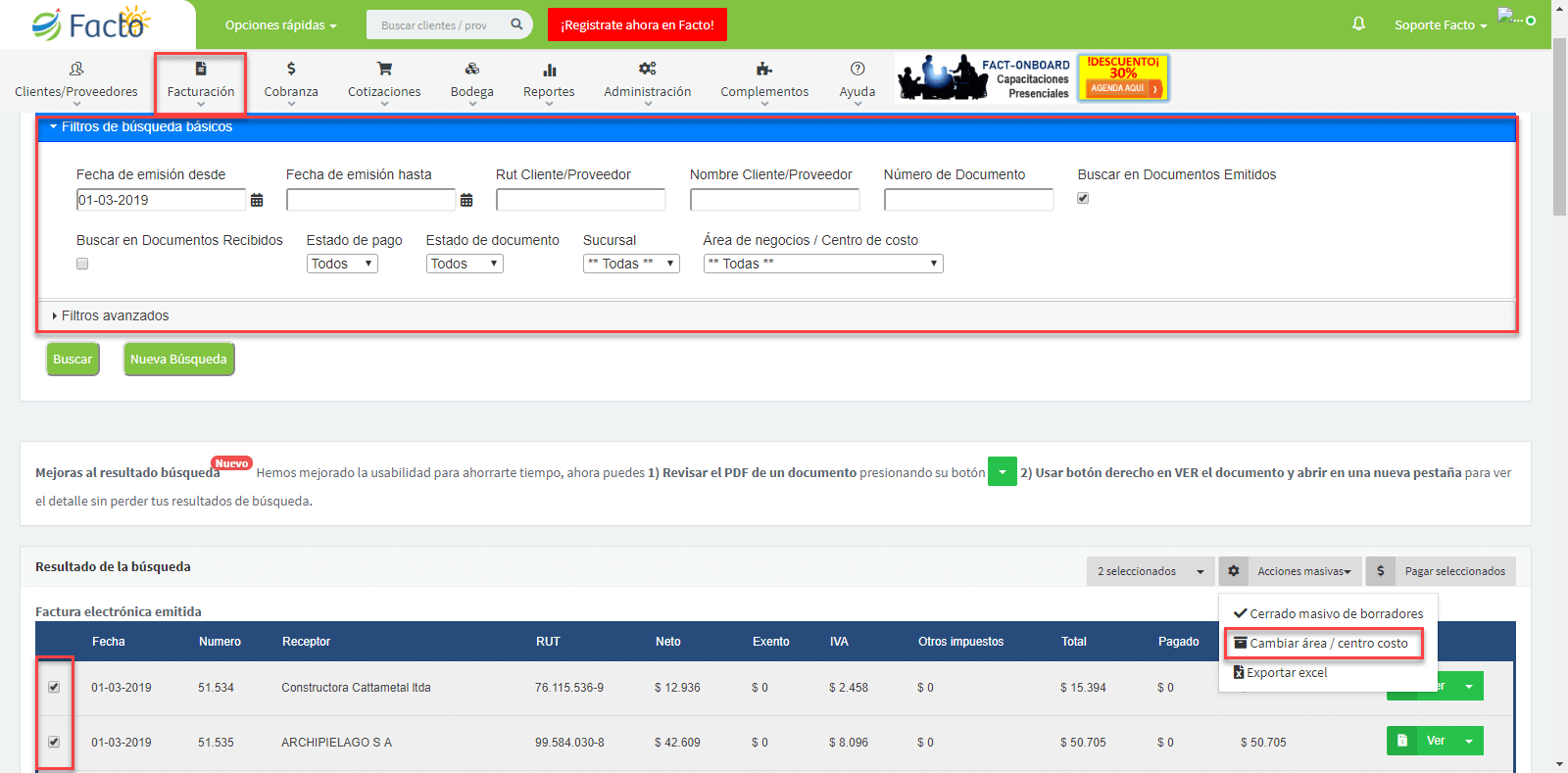
Finally, you can review the report of Cost Centers and Business Areas for 1 or several months: Reports >> Business Areas and Cost Centers >> Filter by month or several months to review